Development Notebook
May 4, 2024
Creating the /meta endpoint
Today I wanted to set up an endpoint to share service metadata such as commit SHA and build time to help serve as a reminder to me when I last was working on this project and what version of the code I had last deployed. I often go long stretches between working on my personal projects depending on how busy life gets and having this as quick reference helps me dive back in where I left off.
The learning from this was how to use go generate in my build steps to
generate txt files with the metadata I wanted to include and use go embed
to tie these values to variables at runtime. The relevant code looks like
this:
//go:generate sh -c "printf %s $(git rev-parse HEAD) > .build/commit.txt"
//go:generate sh -c "date -u -I seconds | tr -d '[:space:]' > .build/build-time.txt"
var (
//go:embed .build/commit.txt
Commit string
//go:embed .build/build-time.txt
BuildTime string
)
type MetaResponse struct {
CommitSHA string `json:"sha"`
BuildTime string `json:"build_time"`
GitHubURL string `json:"github_url"`
}
func metaHandler(w http.ResponseWriter, r *http.Request) {
b, _ := json.Marshal(MetaResponse{
Commit,
BuildTime,
"https://github.com/James-D-Wood/personal-site-go-server",
})
w.Header().Add("Content-Type", "application/json")
w.Write(b)
}
And here is what I see when I ping the new endpoint:
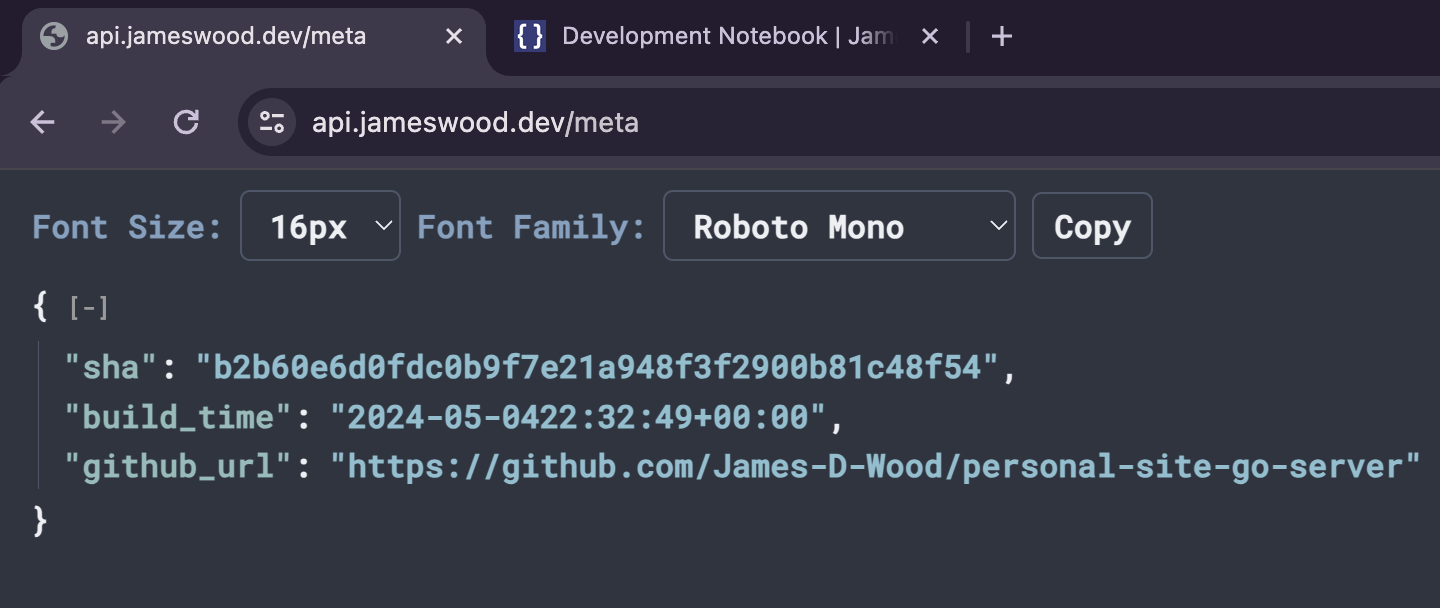
December 13, 2021
Setting up the Site
About a year ago I decided it was time to get my name out there for mostly me, my parents, and anyone clicking through my resume to see. This would involve publishing a personal website that would allow me to showcase myself as a developer through a simple blog and links to side projects. I could pretty simply be accomplished by a static site generator, a nice template and a monthly subscription to a managed hosting service - but what fun would that be? So I decided to set out some constraints for myself. This project needed to meet the following constraints:
- Give me more experience with technologies I've been interested in (Go, React, TypeScript, Tailwind, Docker)
- Explore "microservice" architecture (yet to be achieved in deployment)
- Dip my toes in AWS
- All for around $5 per month
So like any good developer I bought a domain name, rented an EC2 instance, got the front end running and then proceeded to domain squat for 6 months. I'm finally getting around to launching the back end for this site and I'm finding that my lack of a CICD pipeline or even documentation is biting me in the behind. The following retraces my steps so that I can look back on this and hopefully learn, and so that others may possibly get a laugh.
System Outline
To help with visualizing the walkthrough here is a basic diagram of the app at the beginning and at end of this article.During this walkthrough I will update the React client to no longer use hash routing, add a backend service run by systemd to serve as my API, install a PostgreSQL database and configure traffic through the Apache server I am already running.
Beginning State
AWS EC2 Instance
---------------------------------------------
| |
| Front End |
| Serve ------------ |
| index.html | | |
| ------------> | React App | |
| www.* | | | |
| | ------------ |
| ------------ |
| | | |
----|------->| Apache | |
| | | |
| ------------ |
| |
----------------------------------------------
End State
AWS EC2 Instance
------------------------------------------------------------------------
| |
| Front End |
| Serve ------------ |
| index.html | | |
| ------------> | React App | |
| www.* | | | |
| | ------------ |
| ------------ |
| | | |
----|------->| Apache | systemd service |
| | | --------------------- |
| ------------ | Back End | Database |
| | | ------------ | ------------ |
| api.* | | | | | | | |
| ------------>| | Golang API |<----->| PostgreSQL | |
| Reverse | | | | | | |
| Proxy | ------------ | ------------ |
| to :8080 | | |
| --------------------- |
| |
------------------------------------------------------------------------
Front End (React Client)
I store the code for my front end publically on GitHub if you are interested in viewing it! This client app acts as a mostly static site and hosts my resume, links to public projects, and developer notebook. The Dev Notebook portion requires connection to my backend which I will discuss next. If you are reading this article, spoiler alert: I was successful in deploying it.
Once my PR has been merged into main, I'm ready to deploy my code. Currently, I have a single EC2 instance that hosts my front end so deploying is a matter of SSH'ing into the box and manually pulling, building and running the code - I hope.
In the future I would like to update my process to allow myself to spin up a Docker container that does the majority of this for me and point my Apache server at that contatiner.
For now, the steps are as follows:
ssh myEC2Instance # login data omitted for obvious reasons
cd ~/personal-site-react-ui
git pull # pull latest code from GitHub
npm install # update and install dependencies
npm run build # this runs craco build behind the scenes
# .....
Creating an optimized production build...
<--- Last few GCs --->
[6041:0x5023900] 932643 ms: Mark-sweep 247.0 (258.6) -> 246.2 (258.1) MB, 398.0 / 0.1 ms (average mu = 0.125, current mu = 0.049) allocation failure scavenge might not succeed
[6041:0x5023900] 932940 ms: Mark-sweep 247.5 (258.4) -> 246.4 (258.6) MB, 293.1 / 0.1 ms (average mu = 0.078, current mu = 0.014) allocation failure scavenge might not succeed
<--- JS stacktrace --->
FATAL ERROR: Ineffective mark-compacts near heap limit Allocation failed - JavaScript heap out of memory
1: 0xb02d90 node::Abort() [node]
2: 0xa18123 node::FatalError(char const*, char const*) [node]
3: 0xceb85e v8::Utils::ReportOOMFailure(v8::internal::Isolate*, char const*, bool) [node]
4: 0xcebbd7 v8::internal::V8::FatalProcessOutOfMemory(v8::internal::Isolate*, char const*, bool) [node]
5: 0xeb55b5 [node]
6: 0xeb60a4 [node]
7: 0xec4517 v8::internal::Heap::CollectGarbage(v8::internal::AllocationSpace, v8::internal::GarbageCollectionReason, v8::GCCallbackFlags) [node]
8: 0xec78cc v8::internal::Heap::AllocateRawWithRetryOrFailSlowPath(int, v8::internal::AllocationType, v8::internal::AllocationOrigin, v8::internal::AllocationAlignment) [node]
9: 0xe8a1ec v8::internal::Factory::NewFillerObject(int, bool, v8::internal::AllocationType, v8::internal::AllocationOrigin) [node]
10: 0x11f70a6 v8::internal::Runtime_AllocateInYoungGeneration(int, unsigned long*, v8::internal::Isolate*) [node]
11: 0x15cdf39 [node]
Annnd scratch that. I forgot to take into consideration that I'm running an EC2 instance on a budget of around $5/month. Believe it or not, that does not buy you enough resources to build a React app. So I do something a bit more manual with this deployment.
So we return to my local terminal and repeat our build steps:
git checkout main
git pull
npm install
npm run build
# ... google zip command once again
zip -r build.zip build
And then a quick copy of the build output to the ec2 instance
scp ./build.zip myEC2Instance:/home/ec2-user
Wonderful. Now, if only I'd left myself notes on how I'd configured this service some 6 months ago...
Rooting through Apache config files I find a <VirtualHost> tag that points me in the right direction. After unzipping my files and copying the build to the directory indicated, I decide to sacrifice my 11 9's uptime to figure out how exactly the app is being served.
First, I kill Apache
apachectl -k stop
and visit my site which is down as it should be.
I restart Apache
apachectl -k start
And the previous version of the app is still being run. Darn. Upon further inspection it looks like I copied my new build into the previous and the issue is quickly remedied.
My React site is updated and up and running.
Backend (Go Server)
In my efforts to stay under budget and not get too caught up in infrastructure, I am going to attempt to deploy my Go app to the same instance.
First, let's get the app installed on the instance. The go.dev site has a list of downloads. After finding the appropriate atrifact I was able to run:
wget https://go.dev/dl/go1.17.5.linux-amd64.tar.gz # download go
sha256sum go1.17.5.linux-amd64.tar.gz # verify sha against site
sudo tar -C /usr/local go1.17.5.linux-amd64.tar.gz # untar artifact
export PATH=$PATH:/usr/local/go/bin # set PATH
go version # confirm install
For future reference: linuxize
Next, I clone the go server and run the program:
go run ./...
# ...
go: downloading github.com/jackc/pgservicefile v0.0.0-20200714003250-2b9c44734f2b
go: downloading golang.org/x/crypto v0.0.0-20210711020723-a769d52b0f97
go: downloading golang.org/x/text v0.3.6
panic: failed to connect to `host=localhost user=james database=personal_site`: dial error (dial tcp 127.0.0.1:5432: connect: connection refused)
This reveals two problems:
- Postgres needs to be installed on this instance and
- The app needs to be configured to read for environment vars instead of the hardcoded variables I used in development.
Installing Postgres
- Install (not completely clear how I did this)
- Create user for application
- Update
pg_hba.confto permit login - Create database
- Run scripts to build schema
References:
Configuring App for Env
The next step is to
- API Token
- Postgres Creds
Configuring Apache for ReverseProxy
In order to get requests to my Go app which is running locally on port 8080, I'll need to pipe requests through the standard ports 80 (HTTP) and 443 (HTTPS) as these are the only ports I've exposed to the world using my Security Group. I am already serving my client on this server however, so I'll need to reconfigure Apache a bit.
The first thing I needed to figure out was how to serve multiple apps on a single IP-port combination. After some Googling, I came across Name-Based Virtual Hosts. Name-base virtual hosts use the hostname reported by the client to determine routing:
GET / HTTP/1.1 EC2 Instance www.jameswood.dev
Host: *.jameswood.dev .----. ------> React App
||""|| ... | == | |
||__|| -------------------------> |----| ---> Apache -|
[ -=.]`) |::::| |
====== 0 |___.| ------> Golang App
" " api.jameswood.dev .
I'll take my original virtual host and add a ServerName directive to each to distinguish which host should be used for which hostname. Additionally, I want a ServerAlias directive on the record representing the client so that the www prefix is not required. I also use the ProxyPass and ProxyPassReverse directives as I want to forward the request to my Go Server rather than use Apache as the server as I did in the original VirtualHost.
<VirtualHost *:80>
ServerName "www.jameswood.dev"
ServerAlias "jameswood.dev"
DocumentRoot "/var/www/path/to/site"
...SSL/redirect directives omitted
</VirtualHost>
<VirtualHost *:80>
ServerName "api.jameswood.dev"
ProxyPass "/" "http://127.0.0.1:8080/"
ProxyPassReverse "/" "http://127.0.0.1:8080/"
...SSL/redirect directives omitted
</VirtualHost>
After restarting Apache, creating A records for the www and api subdomains, and running certbot to issue SSL certs, my configuration appears to be almost running as expected. It turns out a change I made switching from a HashRouter to a BrowserRouter isn't playing nice with Apache.
Before my routes would look something like jameswood.dev/#/notebook. What Apache would see was something like:
GET / HTTP/1.1 Apache
Host: jameswood.dev .----.
||""|| ... | == |
||__|| -------------------------> |----| ----> /var/www/index.html ?
[ -=.]`) <------------------------- |::::| <---- 👍
====== 0 HTTP/1.1 200 OK |___.|
" "
And then the HashRouter would work it's magic by using the anchor (hash) portion. But I wanted to get rid of that ugly hash so I switched over to BrowserRouter and now the behavior looks a bit more like this:
GET /notebook HTTP/1.1 Apache
Host: jameswood.dev .----.
||""|| ... | == |
||__|| -------------------------> |----| ----> /var/www/notebook.html ?
[ -=.]`) <------------------------- |::::| <---- 🤬
====== 0 HTTP/1.1 404 NOT FOUND |___.|
" "
This is no good because if I want to direct a user to a particular article or page on my site, the user will always have to go to the homepage first and navigate to it themselves. I want to be able to properly create links to my site so lets reconfigure Apache a bit.
<Directory "/var/www/path/to/site">
RewriteEngine on
# Don't rewrite files or directories
RewriteCond %{REQUEST_FILENAME} -f [OR]
RewriteCond %{REQUEST_FILENAME} -d
RewriteRule ^ - [L]
# Rewrite everything else to index.html
RewriteRule ^ index.html [L]
</Directory>
Now when I send a request the resource is automatically redirected.
GET /notebook HTTP/1.1 Apache
Host: jameswood.dev .----.
||""|| ... | == |
||__|| -------------------------> |----| ----> /var/www/index.html ?
[ -=.]`) <------------------------- |::::| <---- 👍
====== 0 HTTP/1.1 200 OK |___.|
" "
References:
- Apache Docs: Reverse Proxy
- Apache Docs: Name Based Virtual Hosts
- Apache Docs: VirtualHost Examples
- Apache Docs: Rewrites
- Stack Overflow Response for Rewrites
Setting Up Go Server as a Systemd Service
On Linux systems running Systemd, the /etc/systemd/system/ directory contains custom "unit files" that the system admin can manage to create daemons that can be run in the background. I am going to create such a service for our Go App.
The unit file:
# api.service
[Unit]
Description=API
[Service]
Type=simple
EnvironmentFile=/home/ec2-user/.personal-site
WorkingDirectory=/home/ec2-user
ExecStart=. .personal-site \u0026\u0026 cd personal-site-go-server/ \u0026\u0026 go run ./...
Restart=always
After that it's a matter of running
systemctl start api
journalctl -u api
And we're off!
References:
Reflection
After this exercise I now have
- an EC2 instance with
- a Apache server running serving
- jameswood.dev with a React Client and
- proxying requests to api.jameswood.dev to a systemd service running my Go app, backed by
- a PostgreSQL service (that is not external exposed)
All for $5/month. Pretty nifty! So here are some of the drawbacks:
- This instance is completely self managed, meaning I have to be on top of manually monitoring and maintenancing not only my site but the instance it runs on.
- Pushing updates is a pain. There is no automation which means about 30 minutes of work if I remember what I'm doing.
- The instance is not in any way highly available. There is no replication, no distribution between data centers, no failover, no backups. If this VM crashes or gets reclaimed I am back to square one. (There are ways to mitigate this and that is to come.)
- The instance does not have enough compute to handle Docker, meaning I can't practice this technology in this set up.
But, all that being said, this is a relatively cheap way to run a production environment to experiment in, especially when I'm expected little to no traffic. Also, it gives me great Linux admin practice that I wouldn't normally get in a more Cloud Native environment.
Going forward I want to:
- Create an image of my VM so that it is easy to recreate on failure.
- Automate backups of my database.